What is Google Ads? A Beginner's Guide to Online Advertising
Like many business owners, you may have heard about Google Ads and clicked on a few in your time, but understanding the full scope and potential of Google Ads is essential to leveraging its power for your business.
This guide is designed to explain the basics, demystify the jargon, and provide practical steps to help you start a Google Ads campaign effectively.
Understanding Google Ads
Google Ads is more than just an advertising platform; it's your business’s ticket to the digital spotlight.
Whether you run a local coffee shop or an online store selling pet supplies, Google Ads helps you reach the right audience at just the right time by advertising your products and services when users search-relevant keywords.
How Google Ads Works
Imagine Google Ads as a real-time auction where your ads compete to appear in front of potential customers. Here’s a simplified breakdown:
- Set Your Goal: Decide what you want to achieve, like more website visits or phone calls to your business.
- Targeting: Choose the geographic area for your ads—it can be as local or as broad as you need.
- Craft Your Ad: Create engaging ad copy and set a sensible monthly budget.
- Auction and Placement: Bid on keywords relevant to your products or services. Your ad’s placement is determined by both your bid and your ad’s Quality Score—a measure of relevance and quality.
- Pay-Per-Click: You only pay when someone engages with your ad, such as clicking it or calling your business.

Types of Google Ads Campaigns
Search Network Campaigns: Text ads that appear when users search for specific keywords.

Display Network Campaigns: Image ads on websites or apps.
Video Campaigns: Short videos before or during YouTube content.
Shopping Campaigns: Product visuals, prices, and descriptions.
App Campaigns: Promotions across Google’s platforms.
Costs of Google Ads
With Google Ads, you have complete control over your budget. You decide how much to spend, and you only pay when users interact with your ad.
The platform allows for detailed tracking and analysis, enabling you to adjust your strategy based on real-time data.
CPC (Cost Per Click) or PPC (Pay Per Click) Advertising
CPC or PPC advertising is a model where you only pay when someone clicks on your ad.
This approach is distinctly different from cost-per-impression or cost-per-engagement models, enabling highly targeted spending and direct engagement tracking.
Key Performance Indicators (KPIs) to Track
Understanding the effectiveness of your Google Ads campaign hinges on monitoring several crucial KPIs:

Quality Score
A pivotal component in your campaign's performance is the Quality Score of your ads.
This score impacts how your ads perform and the cost per click you incur.
It is determined by several factors, including the relevance of your ad to the keywords, the quality of your landing page, and the overall ad relevance.
A higher Quality Score can lead to lower costs and better ad placements.
Optimising Your Campaigns
To maximise the impact of your Google Ads campaigns, it’s essential to focus on several optimisation strategies:

By incorporating these strategies and keeping a close eye on the outlined KPIs, you can significantly enhance the effectiveness of your Google Ads campaigns.
The Takeaway
Google Ads offers a powerful platform for promoting your business online, but understanding how to use it effectively is crucial.
Working with a digital marketing agency can help take the guesswork out of setting up and managing your campaigns, ensuring that your advertising budget is spent wisely.
Ready to Boost Your Business?
If you're ready to turbocharge your leads and sales, or if you have more questions about starting with Google Ads, don't hesitate to reach out.
Our team is here to help you maximise your digital advertising efforts and achieve your business goals.


.png)
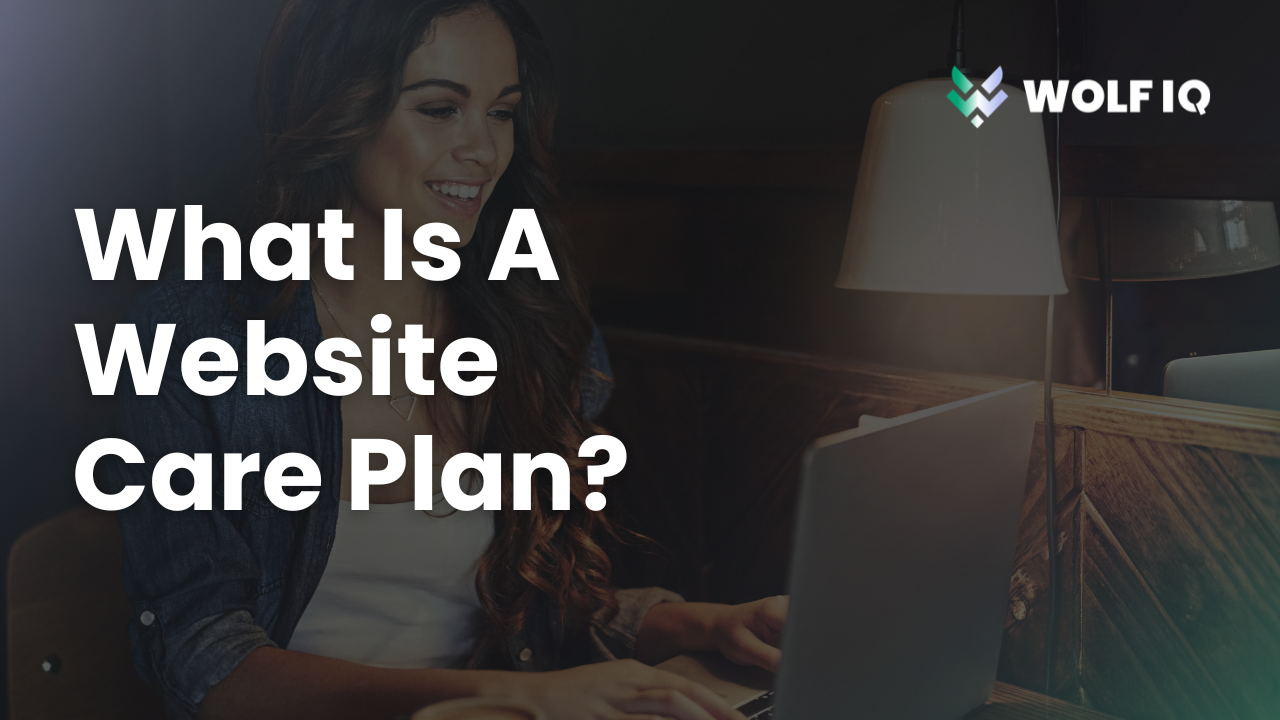

.png)



